Platform Pick 7: Demos with Vendors
Get the most out of vendor demos with this guide! Learn how to schedule, prepare, and evaluate platforms to find the perfect match for your needs.
No setup fee
No credit card required
Cancel anytime
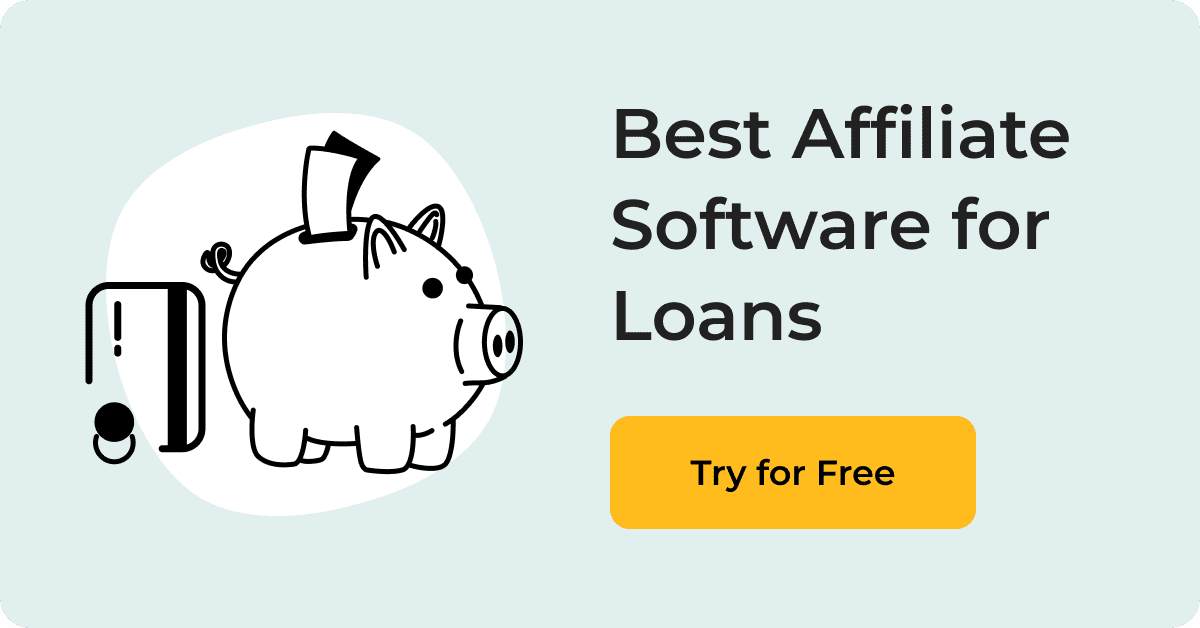
Introduction
Demos are your chance to see if the platform is the real deal or just good marketing. A little prep goes a long way in making sure you’re in control and getting the answers you need. This is part of a series on how to pick the right platform for your needs.
Platform Pick 1: Win Stakeholder Support
Platform Pick 2: Create a Checklist
Platform Pick 3: Create a Feature Comparison Table
Platform Pick 4: Define Your Needs Clearly
Platform Pick 5: Hunt for the Right Platform
Platform Pick 6: Send Out Requests for Proposals
Platform Pick 7: Demos with Vendors
Platform Pick 8: Check Pricing and Value
Platform Pick 9: Choose Your Top Favorites
Platform Pick 10: Business, Legal, and IT Prep
Platform Pick 11: Integrate and Test it
Platform Pick 12: Rollout
Ready? Let’s dive in.
Schedule Smart
Demo calls require focus, and sitting through multiple in a row can cause fatigue, making it harder to stay sharp. To keep things manageable and productive, plan your schedule wisely.
Don’t Overload Yourself
- Limit yourself to 2-3 demos per day to avoid fatigue and stay engaged.
- Spread the calls over a week or two, depending on how many vendors you’re evaluating.
- Leave time between demos to review notes, update your Feature Table, and prepare for the next session.
Set Clear Expectations with Vendors
Tell vendors upfront what you want to focus on during the demo. Example: “Please demonstrate [critical features] and show how your platform handles [specific scenarios].” Specify a time limit (e.g., 45 minutes to 1 hour) to keep the demo focused and efficient.
Record the Demo
Ask the presenter to record the session or record it yourself. Recordings are great for revisiting details later and sharing with your team.
Confirm the Details
Double-check the time zone, meeting platform (e.g., Zoom, Google Meet), and the call link ahead of time. Have the Feature Spreadsheet ready.
Use It During the Demo
Encourage the vendor to reference the document during their demo. This helps keep the focus on how their platform meets your specific needs. Use the document as your guide to ask questions and verify claims.
Stay Sharp During the Demo
The demo is your chance to dig into the details and see if the platform truly meets your needs. Here’s how to make the most of it:
Be Firm, Not Passive
Don’t just sit back and let the presenter run the show. Push for demonstrations of critical features and workflows. If they say, “Yes, we have that,” ask them to show it in action. Many platforms claim features they don’t fully support.
Use Your Feature Table
Actively fill in your Feature Table during the demo, noting:
- Whether features are present and how they work.
- Any gaps or issues you spot.
- Questions that still need answers.
Make the goal clear: you want the table fully filled out by the end of the call.
Focus on Functionality, Not Sales Talk
Keep the conversation on how the platform handles your specific needs. Avoid getting distracted by features you don’t need or generic sales pitches.
Discuss Pricing Briefly
While the demo is about features, take a moment to confirm when they’ll send detailed pricing. Don’t let pricing dominate the call – save that for follow-ups if needed.
Pro TIP: Ask About Demo Access. Ask if you can get temporary demo access to explore the platform yourself. They might say no (many vendors do), but it’s always worth asking.
Review and Update Your Notes
After the demo, go back to your Feature Table and fill in any missing details. Focus on how each feature works, not just whether it exists. Note any gaps or inconsistencies between the vendor’s claims and what was demonstrated during the call.
Record Strengths and Weaknesses
Create a “Pros and Cons” section for each platform. Highlight what impressed you and what seemed unclear or lacking. This summary will make it easier to compare platforms later.
Note Questions for Follow-Up
If certain features weren’t fully demonstrated or if specific details were unclear, make a list of follow-up questions. These can be addressed with the vendor in subsequent conversations.
Evaluate Usability
Think about how intuitive the platform felt during the demo. Consider whether it aligns with how your team operates or if it seemed overly complex or clunky. After all, it’s something you’ll be using.
Pricing
Decide whether the platform should move forward to the next stage of your evaluation process. If pricing wasn’t covered in detail, send a follow-up request to the vendor.
What’s Next?
PalDock Has Your Back!
Whether you’re a publisher, affiliate, webmaster, influencer, advertiser or network, PalDock helps you grow your business. With cutting-edge tools and innovative solutions, we ensure you’re ahead of the competition.