Best Phonexa Alternative
Yes, we offer a competing product to Phonexa and it’s affiliate and lead generation features, but this isn’t one of those lazy comparisons where someone just lists prices and stops there. We spent dozens of hours on real research: testing the product, reading feedback from Phonexa users, and looking into what truly matters. Expect honest insights and clear differences.
No setup fee
No credit card required
Cancel anytime
or Talk to us

Disclaimer: We approached this review through the eyes of a potential client. After spending many hours with Phonexa, we’re simply sharing how it felt, unfiltered and honest. If we come across as critical at times, it’s not to bash the competition, but to give our genuine perspective.
What is Phonexa?
Phonexa is a US-based all-in-one marketing platform designed primarily for call tracking and in that area, it performs well. However, its features for affiliate marketing and lead generation clearly play a secondary role. These modules, called Lynx and LMS Sync, feel more like side projects, added mainly to keep users within the Phonexa ecosystem. Unfortunately, they fall short of what most performance-driven teams expect from a modern solution.
Phonexa is used by large enterprises and agencies, especially in North America, to manage and optimize inbound calls across multiple channels. While Phonexa offers a broad set of features, many users find the platform overly complex, rigid in its pricing, and less adaptable to the specific needs of smaller or EU-based businesses.
We explore their key limitations in more detail in the Phonexa Alternatives section. For companies that rely heavily on lead distribution or affiliate tracking, these limitations can become a real bottleneck. That’s where we at PalDock offer a more purpose-built Phonexa alternative as shown in the comparison below.
Phonexa vs PalDock
We spent hundreds of hours researching our competitors. Instead of guessing, we built a full step-by-step guide on How to choose the right affiliate software. We used it ourselves to analyze dozens of different tools, mapping over 30 features and limitations along the way. We didn’t stop at the surface. We actually integrated them and went through their onboarding like real users. These are the key differences:
Phonexa | PalDock | |
|---|---|---|
| Try alternative | ||
| Tracks affiliate links, embedded forms and API leads | ||
| All traffic channels (link, forms, API) in one dashboard | ||
| Advanced lead handling | ||
| Advanced tracking | ||
| Commission levels with different paid goals | ||
| Conversion approval | ||
| Multiple languages and currencies | ||
| GDPR compliant |
Tracks affiliate links, embedded forms and API leads
Phonexa and PalDock are among the very few tools in the world that support tracking affiliate link clicks, embedded forms, and API-based lead delivery within a single platform. But even in this small group, not every tool does it well. Phonexa is fairly capable in this area but lacks advanced features such as lead validation or field modification before sending. If forms and API-based leads are important to you, choosing the right tool is crucial. Make sure to pay close attention to all the specific features related to lead handling and delivery.
All traffic channels (link, forms, API) in one dashboard
Having all traffic channels such as affiliate links, embedded forms and API leads in one unified dashboard is a huge advantage. Whether you are an admin or an affiliate, you can instantly see all performance data in one place without switching between different sections or searching through multiple reports. It saves time, reduces confusion and gives a clear overview of what is working. For admins, it improves decision-making. For affiliates, it makes tracking results easier and more transparent.
Advanced lead handling
In Phonexa, you can map fields from Phonexa to a third party API integration, including select boxes with multiple predefined options (called “array mapping” in Phonexa). However, your options for modifying those fields and their values are very limited. You can apply basic conditions to decide whether a field should be sent, but you cannot actually transform the data. This becomes a problem when the third party requires a specific format or when you want to adjust the data to better sell the lead. See our article on How to handle leads.
Advanced tracking
In Phonexa, you can’t combine pixel tracking and S2S postback tracking to maximize traffic attribution, which is an industry standard that allows cookie-based and cookieless methods to complement each other. In Phonexa, you’re forced to choose one or the other, which effectively prevents proper tracking. See our article on How to set tracking.
Commission levels with different paid goals
Setting commission tiers in Phonexa is technically possible, but only if you’re on the $1,000/month enterprise plan. Even then, it’s not really usable. One of our client tried to build a setup with 12 products like mortgage, insurance, utilities etc., each having four statuses: lead created, validated, processed, and sold. The idea was to pay different affiliates based on trust. Those they trusted most would be paid for lead created, which is evaluated instantly. Less trusted partners would get paid only for lead sold (meaning the contract was signed), which for some products might take over a month. Others would fall somewhere in between. For affiliates buying traffic, getting the commission as soon as possible is crucial to maintain their volumes.
In theory, that’s doable. But in Phonexa, all goals are public. That means every affiliate sees the entire list – in this case 48 goals (12 products times 4 statuses), even if only 12 apply to them. It creates total confusion. Affiliates start asking why they see 48 goals, why they’re not paid for certain ones, and so on. Technically, Phonexa supports multiple goals, but in practice it’s nearly impossible to manage cleanly. On top of that, this setup only works in the LYNX module for affiliate links, not in LMS Sync, which handles leads.
Conversion approval
If you are surprised that affiliate marketing software which should at its core handle commission approval and payouts cannot mark conversions as approved or rejected then welcome to the club! Phonexa lacks a conversion approval workflow in its LMS module. You cannot set conversions to pending and approve or reject them later. That option is only available in the Lynx module via the conversion approved period setting.
What is more, Phonexa does not track which conversions have already been paid out. There is no built in paid or unpaid status for conversions. If you force affiliates to get paid every month so you know payouts are complete, that might work. Until an affiliate wants to move payment to the next month or forgets to invoice. Then you’ll need to keep everything organized in a some excel spreadsheet so you don’t accidentally pay the same conversions twice.
Pros and Cons of Phonexa
Pros:
- Solid call tracking with granular detail
- Can do both affiliate link tracking and lead generation tracking
- Possibility to integrate any third-party API, but with limited features
- Affiliates can use both the API and embedded forms
- Responsive support
Cons:
- Affiliate and leadgen features feel like afterthoughts
- Overcomplicated UX where affiliates get lost easily and even simple tasks require too many steps
- Fragmented logic with separate modules for links and leads and no unified view of conversions
- The lead generation module doesn’t support a Pending conversion status or Pending payouts. Once a conversion is created, it becomes invoiceable.
- Furthermore, there is no easy way to mark certain conversions as already paid to affiliates, so you don’t pay them twice.
- You can’t combine pixel tracking and S2S postback tracking to capture more traffic. You have to choose one or the other
- Poor documentation and a knowledge base that is hard to navigate
- Lacks localization, only English language and USD or GBP currency supported
- Lacks customization: Just to highlight a few examples, let’s start with the basics such as registration and login.
The affiliate registration form feels outdated, and every default value is set to the US, even if your offer is not based there. These settings can’t be changed, so affiliates are forced to scroll through a list of 250 countries and phone prefixes just to complete the form.
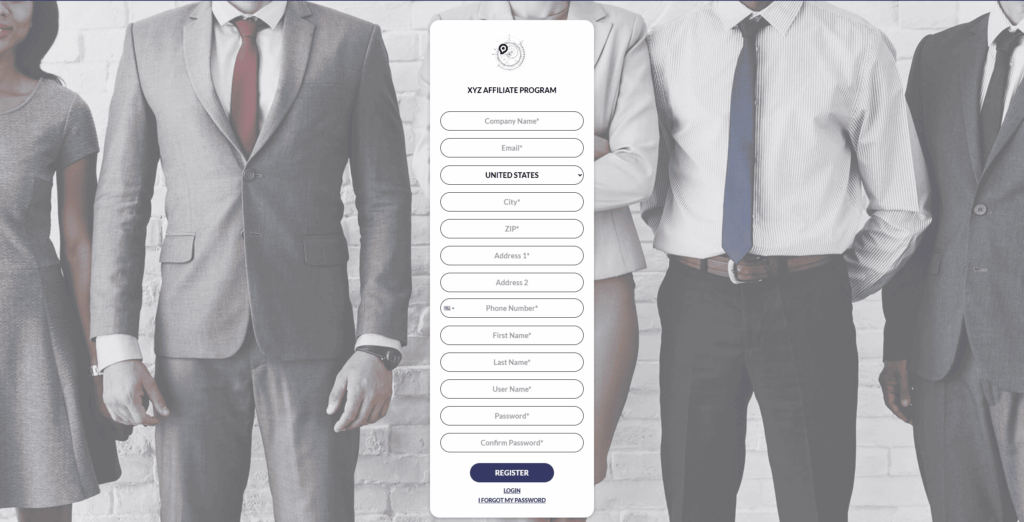
Another issue is the login experience. When affiliates log in, they land on a “dashboard” showing modules like Lynx and LMS Sync – terms most have never heard of. It’s again, not customizable. Since these modules are independent, many things work completely differently, which confuses both affiliates and even admins.
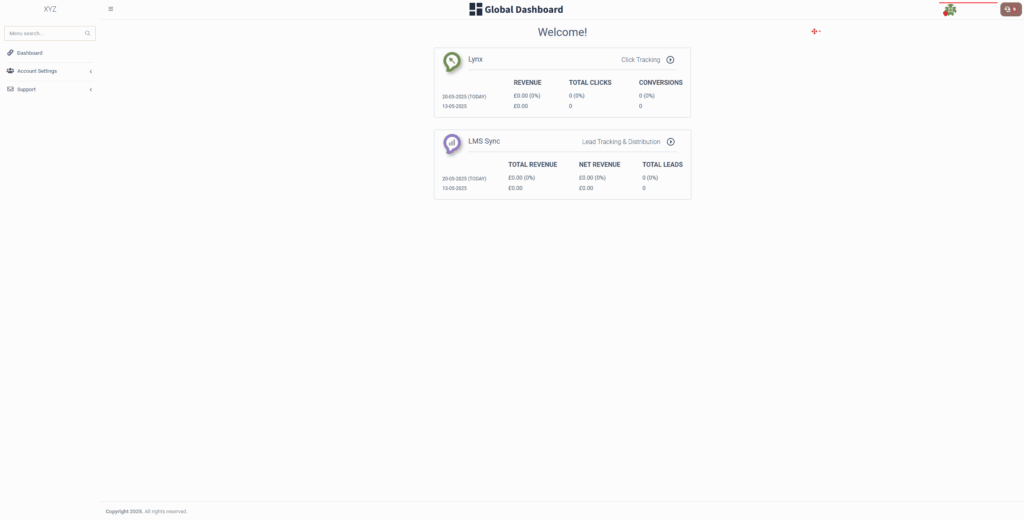
Client story
From the very beginning, the client’s onboarding experience was a struggle. Although Phonexa’s team was responsive, detailed answers required digging through a poorly structured and incomplete knowledge base. They spent hours looking for solutions that should have been easily accessible. To make things worse, they were initially assigned to the US support team, without being told that a UK team existed. Weeks were lost due to time zone delays before they discovered the UK support office by accident. At no point were they informed of this by Phonexa.
“Basic things were unnecessarily complicated“
“On paper, Phonexa checked all the boxes during our vendor selection. But once we started the implementation, we realized that many features only work through awkward workarounds or not at all in real use. The platform is complex, but not intuitive for affiliate partners, which results in higher support needs and significantly more time spent on management tasks that should be simple.”
“Basic things were unnecessarily complicated. Features that are standard in other platforms were either missing or designed in a way that made them unusable. For example, creating affiliate accounts was incredibly time-consuming. On other platforms, importing 40 partners takes about 5 minutes. With Phonexa, we had to manually click through each one, following an overly complex flow and do it separately for link and lead module. That means the same repetitive work had to be done twice, taking up nearly 2 hours instead of 5 minutes. We wanted to use our own subdomain, but that would’ve cost us an extra $200/month. The currency couldn’t be changed, everything was shown in GBP despite us working with local currency. There was no localization support, no local language, no support for diacritics or any customizations.”
Jan Stejskal – Affiliate marketing consultant

Ultimately, while they technically completed the integration, it became clear that Phonexa was not viable for long-term use. The interface confused their partners, core features were split across multiple modules, and conversion tracking was inconsistent and limited. They wanted to track multiple lead stages throughout the process and assign different payouts to affiliates based on those stages, not just “Lead Created.” However, that wasn’t possible, so they had to settle for basic tracking and abandon more advanced logic. After a thorough evaluation and growing inefficiencies, the client decided to leave Phonexa.
Who is Phonexa (not) for?
One of the typical problems with big, US-based companies listed on the stock market is that they’ll squeeze every last dollar out of their clients just to keep shareholders happy. Phonexa is no exception. Unlike their competitor, Tune, who at least has the decency to offer overpriced customizations, Phonexa doesn’t let you customize anything at all. No matter how much you’re willing to pay, you’re stuck with what they give you.
But if you’re a company based in the US or UK focusing on call tracking, Phonexa might be the right tool for you. If you’re not planning to do anything ambitious with affiliate or leadgen, their features should be enough.
Phonexa Pricing
Phonexa offers several pricing tiers, but some important details are easy to miss. The entry-level Lite plan starts at $250/month with a $500 setup fee, though it lacks key features like commission groups. Those are only available in the Enterprise plan at $1,000/month, plus a $2,000 setup fee.
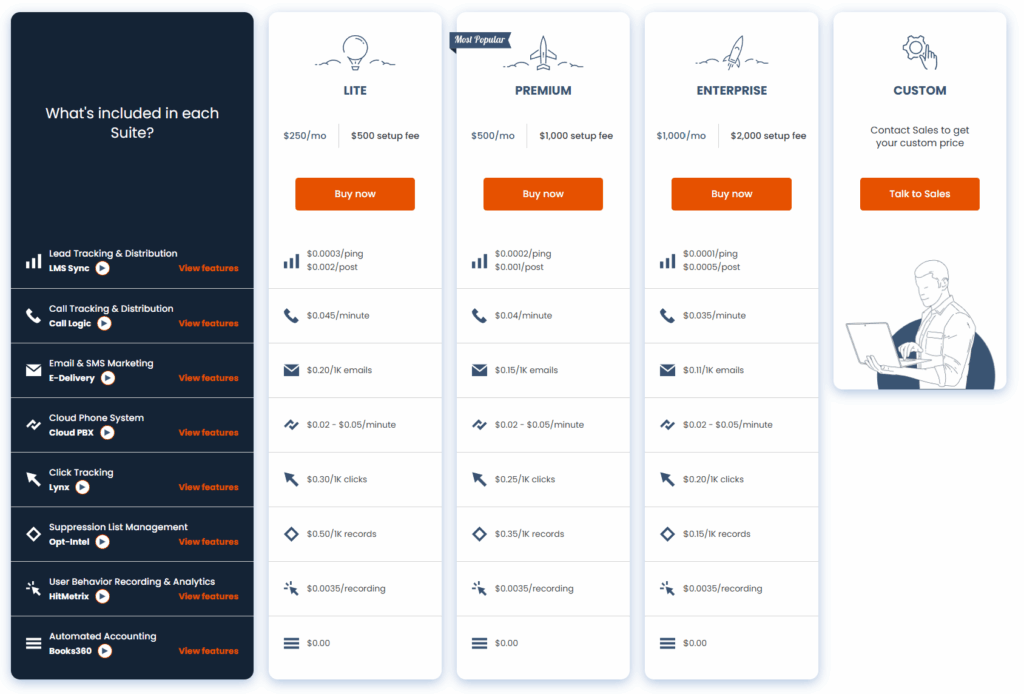
One option is to start with the Lite plan and upgrade later to Enterprise or another tier. This way, you can save up to $1,500 on setup fees. There’s also an additional fee per click or lead, both starting at around $0.0003. The fee decreases as your volume grows and is generally fair and predictable.
One thing to be aware of: if you request to switch your support team from the US to the UK, your monthly fee may be billed in GBP instead of USD, effectively raising the price by about 25%. Something to keep in mind, especially if you’re based in Europe.
Phonexa Alternatives
Here you can check how Phonexa compares to every major alternative on the market, with a breakdown of over 30 features and pricing.
DOPLNIT
Summary
Phonexa has plenty of flaws and half-baked features, but it’s one of the very few platforms in the world that supports lead generation through embedded forms and API for collecting and distributing leads. That’s its biggest strength.
Other than that, it falls short. Phonexa is missing some absolutely basic features that every affiliate platform should have, like conversion approval, flexible payout goals, and more. If you don’t need lead generation tools, you’re better off looking elsewhere. If you do, get ready to deal with a lot of annoying problems.
Why Choose PalDock over Others? See How We Compare!
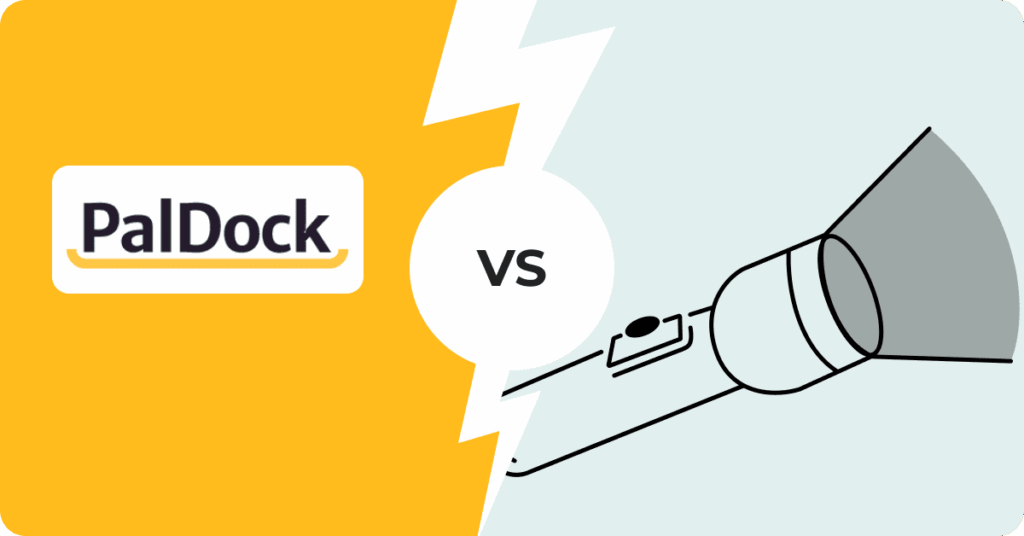
Best Tune Alternative
Best CAKE Alternative
Best Post Affiliate Pro Alternative
Best Affise Alternative
Best Tapfiliate Alternative
Best Phonexa Alternative
Bets MyAffiliates Alternative
Best LeadDyno Alternative
Best Affilbox Alternative
Best Voluum Alternative
Best Trackier Alternative
Best RedTrack Alternative
Best Partnerstack Alternative
Best AffiliateWP Alternative
Best Rewardful Alternative
Best Scaleo Alternative
Best Uppromote Alternative
Best Refersion Alternative
Best Everflow Alternative
Best FunnelFlux Pro Alternative
Best Binom Alternative
Best FirstPromoter Alternative
Best WP Affiliate Manager Alternative
Best Solid Affiliate Alternative
Best Kiflo Alternative
Best Partnerize Alternative
Best Impact Alternative
Why Choose Us?
Unique techology
Combining affiliate marketing, lead generation, and lead management, all in one tool.
Product feeds redone
Aggregate XML/API feeds and set auto updates or manual changes. Present data across unlimited websites.
Auto generating banners
Auto-generate banners based on the data feed, giving you full control over which banners are displayed on affiliate websites.
Cookie(less) tracking
Combine multiple tracking methods to get the most complete picture of your conversions and revenue.
Embedded forms
Embed lead forms on your affiliates’ websites to collect leads directly in the customer’s native environment, right on the affiliate’s side.
Commission formulas
Use commission tiers or custom formulas to pay not only predefined commissions, but also factor in your internal cost structure for more precise payouts.
Bonuses and Penalties
Reward affiliates with extra bonuses. Apply penalties or general commission decreases for things like refunds. Import other costs and revenues to get a unified view.
Robust API
Integrate your system, advertisers, or related services via API to send traffic, access statistics, verify, and enhance data. Allow affiliates to do the same.
Dominate Your Industry with Our Unique Features
Loans
Get API-enhanced promotions and lead generation, API-based eligibility checks, and efficient lead-generation tools.
Telecommunications
Get advanced API features and customizable commission structures not based on revenue share or custom formulas.
eCommerce
Get precise conversion tracking via cookies, cookie-less methods, and promo codes, catering especially to influencers.
iGaming
Get customizable commission structures based on various models or formulas, such as Gross Gaming Revenue, taxes, bonuses, or anything else.
Service comparison
Automate product data updates from various sources, ensuring current data for affiliates. Capture leads on-site and send them to through API.
Product comparison
Automate banner updates from Product Data Feed with the latest details or category winners. Optimize ad tracking with clickID.