Platform Pick 2: Create a Checklist
Learn how to break down your affiliate platform integration into manageable tasks with our checklist, keeping track of progress and staying on schedule.
No setup fee
No credit card required
Cancel anytime
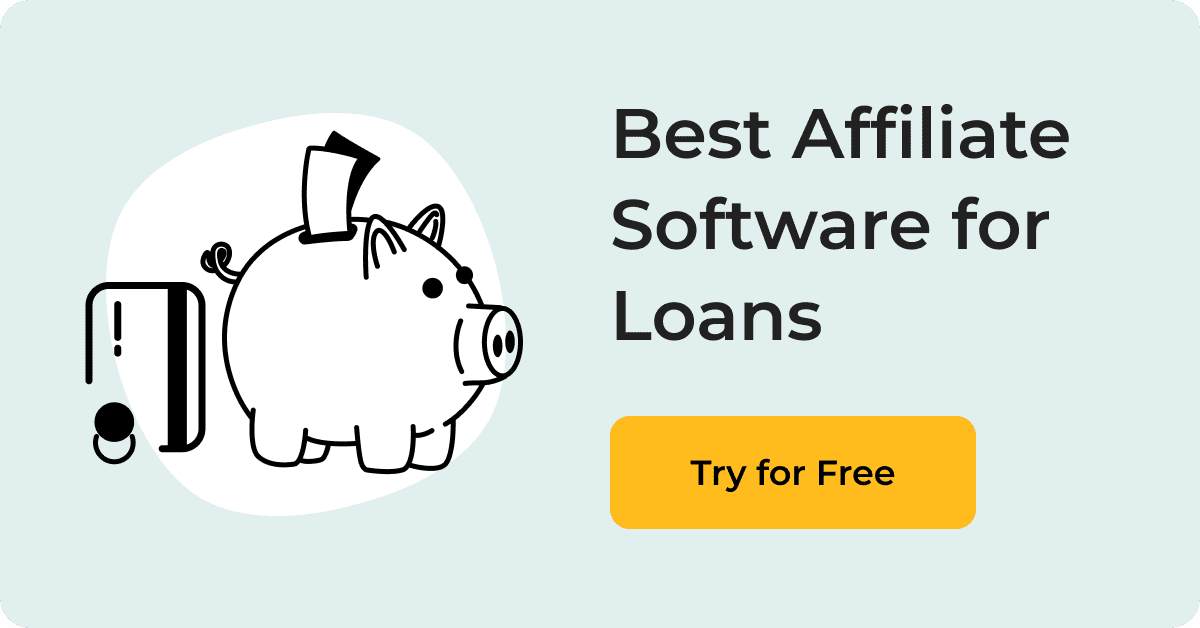
Introduction
Integrating a new affiliate marketing platform can seem like a lot of work, but don’t worry – we’ve got your back! By breaking the process into clear, manageable steps, you’ll be able to stay on track and get things done without the headache. In this article, we’ll show you how to define the scope of the integration, create a checklist, and set up a system to track your progress. This is part of a series on how to pick the right platform for your needs.
Platform Pick 1: Win Stakeholder Support
Platform Pick 2: Create a Checklist
Platform Pick 3: Create a Feature Comparison Table
Platform Pick 4: Define Your Needs Clearly
Platform Pick 5: Hunt for the Right Platform
Platform Pick 6: Send Out Requests for Proposals
Platform Pick 7: Demos with Vendors
Platform Pick 8: Check Pricing and Value
Platform Pick 9: Choose Your Top Favorites
Platform Pick 10: Business, Legal, and IT Prep
Platform Pick 11: Integrate and Test it
Platform Pick 12: Rollout
Ready? Let’s dive in.
Define the Scope of the Integration
Start by listing the key components that need to be integrated into your affiliate platform. These could include:
- Tracking: How will clicks, leads, and sales be tracked, attributed and reported?
- CRM: What integrations are needed to sync affiliate data with your CRM system?
- Marketing tools: How will marketing materials and reports be managed through the platform?
- Payments: What’s your plan for paying affiliates?
Define the Team Involvement
List out which departments will play a role in the integration:
- IT Team: Responsible for the technical integration, ensuring everything is compatible.
- Marketing Team: Will help set up banners, emails, and other affiliate marketing materials.
- Legal Team: Responsible for drafting contracts, terms of service, and ensuring GDPR compliance.
- Finance Team: Will help out with payment models, commission structures, and handle affiliate payouts.
Realistic Expectations
Be clear about the timeline and the resources needed. Are you aiming for a full platform rollout, or will it be a phased approach where you start with one product or segment and add others later?
Create a Checklist
Start by identifying the core tasks that need to be completed for the integration. This will include the platform selection, tracking strategy, technical setup, legal work, and more. Some key tasks might include:
- Define Your Needs & Win Stakeholder Support: Secure buy-in from key decision-makers and outline clear goals and requirements for the affiliate platform.
- Evaluate Platforms & Choose Your Top Picks: Research potential platforms, send out RFPs, conduct demos, compare pricing, and select the best platform based on features and value.
- Prepare Teams for Integration: Coordinate with internal teams (business, legal, IT) for compliance, technical requirements, and integration planning.
- Platform Setup & Data Migration: Configure the platform, integrate with CRM and payment systems, and migrate necessary data from the old system.
- Testing & Onboarding: Conduct internal and external testing to ensure everything works as expected, then prepare onboarding materials for affiliates.
- Launch & Rollout: Officially launch the platform, ensure all teams and affiliates are aligned, and ensure the integration is running smoothly.
Break Tasks into Smaller Actions
Each task in the checklist should be broken down into smaller, manageable actions. For example, under the Evaluate Platforms & Choose Your Top Picks task, smaller actions might include:
- Schedule demo calls with each vendor to see the platform in action and take notes
- Review the pricing models and compare them to the features offered.
- Score each platform based on the demo, pricing, features, and overall fit. Narrow down the list to 2-3 platforms that best meet your needs.
- and others
By breaking down tasks, you ensure nothing gets overlooked and each step can be tracked.
Assign Tasks to the Right Teams
Next, assign each task to the responsible team. Be sure that everyone knows what they need to do and when it needs to be done. For example:
- IT Team: Platform configuration, data migration, testing integrations.
- Marketing Team: Prepare banners, ads, and affiliate onboarding materials.
- Legal Team: Review and finalize contracts, GDPR compliance.
- Finance Team: Set up payment structures, commission tracking.
Set Deadlines and Prioritize
Assign realistic deadlines for each task, keeping in mind that some tasks are dependent on others. Make sure to prioritize the most critical actions (like legal compliance) so they are completed first. Use your project management tools (Trello, Asana, etc.) to keep track.
Create a Status Column
In your checklist, include a status column to track the progress of each task. This could include statuses like:
- Not Started
- In Progress
- Completed
- Blocked
Set Up a Status Document for Progress Tracking
This document will help you keep track of progress and ensure everything stays on schedule. It’s also an important tool for reporting to stakeholders so they can stay informed. Keep the status document simple but detailed enough to track key aspects of the integration.
Include Date in the Title and Name of the File
Start by adding the date to the title of your status document so it’s easy to see and track progress over time. This ensures that anyone reviewing the document can quickly identify which week is covered.
Create Timeline
Build a timeline (harmonogram) in a table format divided by weeks. This will give you a clear overview of what needs to be done during each week. Some tasks may span multiple weeks, so make sure to overlap activities as needed. This section will help everyone see the bigger picture and ensure you stay on track.
Example of a timeline:
| Week 1 | Week 2 | Week 3 | Week 4 | Week 5 |
|---|---|---|---|---|
| Activity 1 | ||||
| Activity 2 | Activity 2 | |||
| Activity 3 | ||||
| Activity 4 | ||||
| Activity 5 |
Status for Each Department
Include a status section for each department involved in the integration. For example, list the IT team, marketing, legal, finance, etc., with a brief summary of their progress and the main person responsible for each task.
Example:
- IT Team – John Doe – Integration setup is 75% complete, working on final testing.
- Marketing – Jane Smith – Affiliate materials are in progress, expect completion next week.
Details for Completed Tasks
Write down the details of completed tasks if needed. This can serve as a notebook for tracking all the more complex details and meetings, helping you keep track of both inputs and outputs.
Next Steps
In this section, outline the next steps for the upcoming week. This section can break down the timeline further, outlining specific steps that will be taken.
Things to Solve
List any challenges or roadblocks that need to be addressed now or later so nothing is left out. For example:
- “Compliance check pending”
- “Integration issue with payment gateway.”
Link or Embedded Checklist
Finally, embed or link to the detailed checklist in your status document. This will give everyone easy access to the full list of tasks that need to be done and ensure alignment between your weekly updates and the larger project goals.
Prefilled Example
Good news – we’ve already done the heavy lifting for you! Thanks to our experience as affiliate consultants, we’ve created the checklist based on our expertise. We’ve helped businesses with this dozens of times, so you can learn from our know-how and get started quickly.
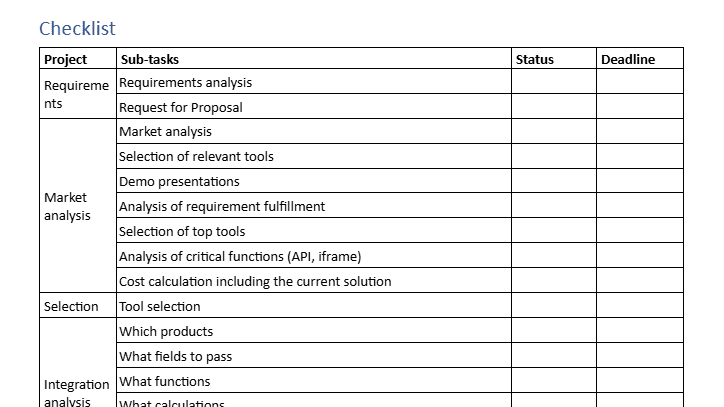
How to Use It
- Open the Example Table: Click here to access the prefilled Google Sheet. Make a copy so you can edit and adapt it to your needs.
- Review the Structure: Familiarize yourself with the categories and scoring system.
- Customize: Replace the example inputs with your own and adjust as necessary.
What’s Next?
PalDock Has Your Back!
Whether you’re a publisher, affiliate, webmaster, influencer, advertiser or network, PalDock helps you grow your business. With cutting-edge tools and innovative solutions, we ensure you’re ahead of the competition.