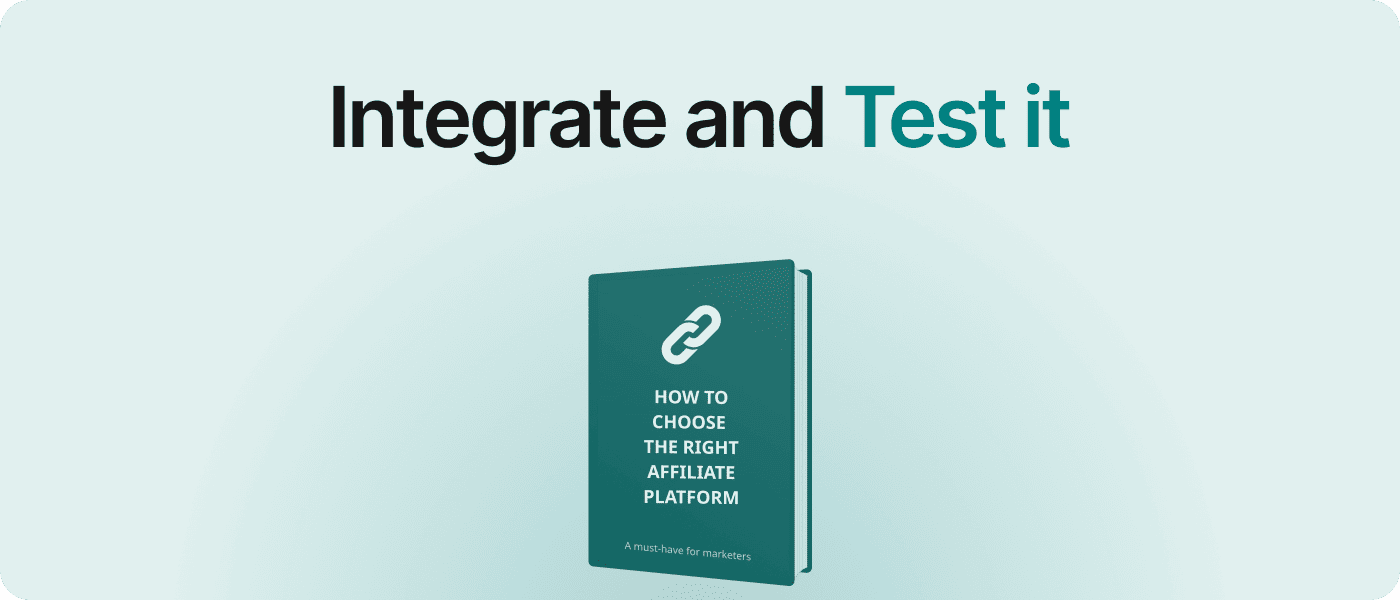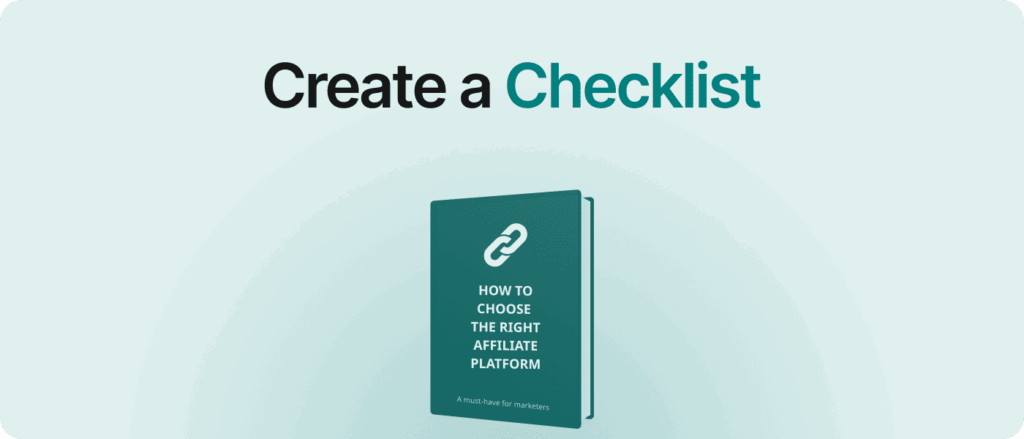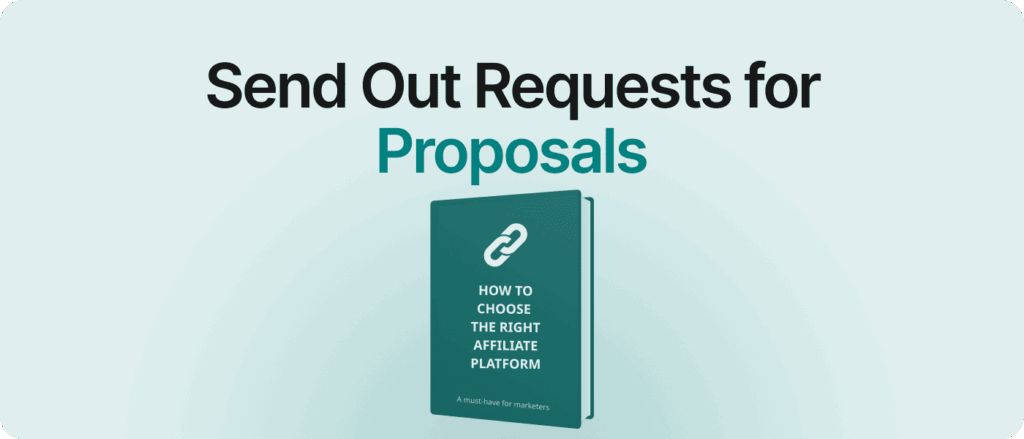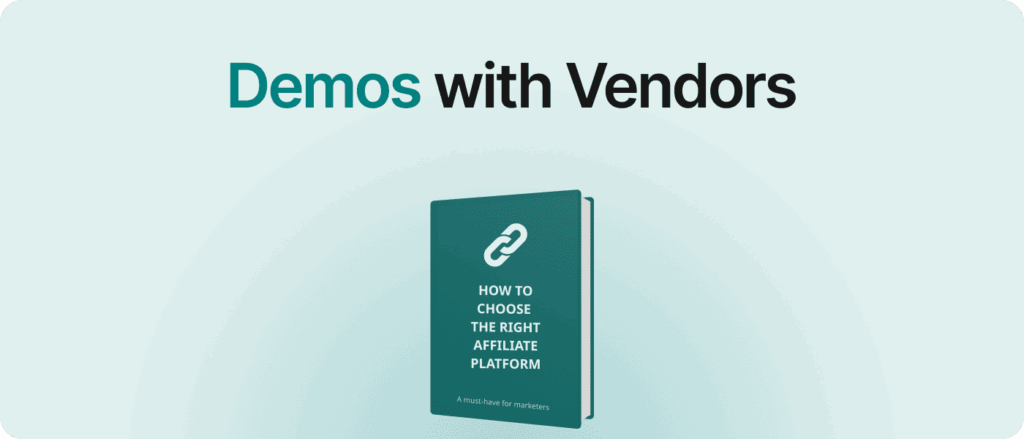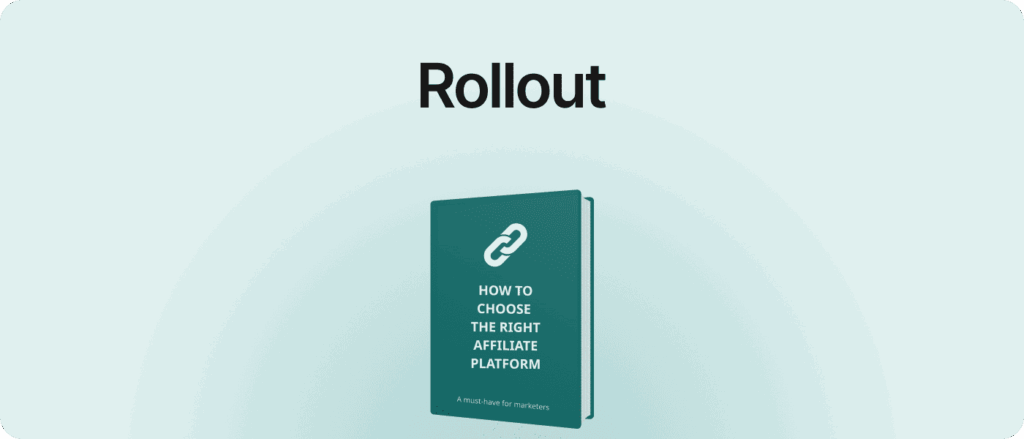Introduction
When it comes to affiliate marketing, tracking clicks and leads is key to making sure you’re paying affiliates correctly and measuring success. But it’s not just about the clicks – it’s about having a solid setup that tracks traffic, captures conversions, and reports everything back to the affiliate platform.
In this article, we’ll walk you through how to structure your affiliate links, track traffic using pixels, and handle leads, whether they’re generated on your site or through APIs. We’ll also cover how to deal with cookie consent and what to do when pixel tracking isn’t enough. This is part of a series on how to pick the right platform for your needs.
Platform Pick 1: Win Stakeholder Support
Platform Pick 2: Create a Checklist
Platform Pick 3: Create a Feature Comparison Table
Platform Pick 4: Define Your Needs Clearly
Platform Pick 5: Hunt for the Right Platform
Platform Pick 6: Send Out Requests for Proposals
Platform Pick 7: Demos with Vendors
Platform Pick 8: Check Pricing and Value
Platform Pick 9: Choose Your Top Favorites
Platform Pick 10: Business, Legal, and IT Prep
Platform Pick 11: Integrate and Test it
Platform Pick 12: Rollout
Ready? Let’s dive in.
The Affiliate Platform Guide
Everything you need to choose the right affiliate platform in one place. Download the complete guide and keep it as your handy reference.
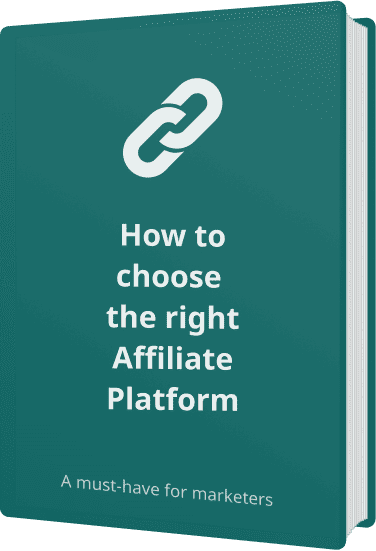
Getting Clicks and Leads
Clicks
Before you start accepting clicks, you need to figure out how the affiliate link will be structured, making sure it’s both easy to use and accurate for tracking. Typically, the affiliate link won’t directly include the affiliate ID in the URL, as this is usually handled within the affiliate platform itself. The link should serve as a single entry point for all affiliate traffic, keeping things consistent for attribution across other marketing channels.
Here are two options you can use to structure the link:
- UTM Parameters: Using UTM parameters is a common way to track traffic sources in tools like Google Analytics. Adding these parameters to your affiliate links lets you track where the traffic is coming from (like the affiliate partner, campaign, or medium). Here’s an example:
https://example.com/?utm_source=affiliate&utm_medium=link&utm_campaign=campaign_name
- Custom Parameters: If you want more specific tracking, you can use custom parameters, like unique tracking IDs or lead information. This is helpful if you want to keep the affiliate parameters hidden and make them less obvious to your users. For example:
https://example.com/?aid=12345
Leads
For accepting leads, you’ll need to define the API methods and fields required for each product to send leads to your CRM. This ensures the data is consistent across all platforms, and the affiliate’s contribution is tracked accurately.
Pro Tip: To avoid paying for the same lead twice, track affiliate data at the lead level as well. This helps prevent duplicate payments and ensures accurate tracking.
Tracking
When a customer clicks on an affiliate link, they’ll land on your website. To track this visit, you’ll implement a tracking pixel from the platform, which fires on every page. This pixel stores the affiliate’s tracking data in a cookie. If the customer converts (like making a purchase or submitting a lead) within the tracking period (usually 30 days), the pixel will send a conversion event to the affiliate platform.
Cookie Consent Considerations
If you’re in a jurisdiction that limits cookie usage (like GDPR), you’ll need to confirm whether it’s okay to classify this pixel as technically required for the website to function, meaning it can fire without explicit consent. If it’s not allowed, the pixel will only be used once the customer gives consent, which will limit how much traffic you can track.
Pro Tip: Studies show that cookie consent rates range from 72.5% to 82%, meaning that while affiliates will send you 100% of the traffic, you’ll only be able to track around 77% of it using cookie tracking. To compensate for this, either increase commissions to account for the lower consent rates or combine cookie tracking with postback tracking to get closer to full attribution.
When Pixel Tracking Falls Short – Postback Integration
If the conversion happens outside your website (like via API-based lead generation or post-purchase conversions), pixel tracking won’t work. In this case, you’ll use Postback (Server-to-Server or S2S request) to track conversions.
For example, when a visitor lands on your site via an affiliate link, you’ll store the affiliate tracking info (like affiliate ID and campaign data) in a table. If the visitor converts during the same session, you won’t need cookies or consent because the affiliate parameters are already stored with the lead or purchase data.
Lead Generation via API – Simplified Tracking
For lead generation, where the conversion happens outside your site (like through an API submission), tracking is straightforward. The lead goes directly to your CRM with the affiliate parameters, and no cookies are involved. This ensures the affiliate’s referral is tracked without needing cookie consent.
Combining Pixel and Postback Tracking
The best solution combines cookie tracking for visitors who consent to cookies (about 77% of users) and postback tracking for those who don’t consent but convert during the same session (roughly 15%). However, there will always be some untracked traffic when cookie consent is required, especially if the user declines cookies.
Attribution
Attribution should be based on the lead or purchase event to properly credit the conversion from affiliate links, API calls, or embedded forms. It’s important to avoid overlap between marketing channels so that affiliate traffic gets the right attribution without being overwritten by organic or non-paid channels.
Pro Tip: Set your attribution to give credit to the last paid traffic source. Exclude organic channels from attribution so they don’t override the affiliate’s contribution if the customer returns later to complete a purchase. This ensures fair compensation for your affiliates and accurate reporting. Don’t forget to document the attribution flow and what overwrites what, so everyone (including affiliates) knows how it works. Everyone tends to forget about it once it’s setup.
Testing
Testing is key to making sure everything runs smoothly. Set up a test affiliate account and generate an affiliate link. Click it, complete the tracked action (like a purchase or lead), and ensure the conversion info is sent to the tracking platform. If the conversion requires approval, make sure that it gets done and is tracked too.
For leads, fill out the embedded form or send a test lead via API and check if it’s properly tracked. Make testing a regular habit. Ideally every quarter to catch any hidden issues and keep everything running smoothly.
Pro Tip: Test attribution and cookie tracking by leaving the site and coming back through a different channel, like organic search. This helps ensure the right source gets credited.
Don’t Be Afraid to Reevaluate Your Choice
Let’s be real – salespeople can sometimes stretch the truth, and misunderstandings happen. Even after doing your research and checking all the boxes, you might find during integration, testing, or even after launching that the platform you chose isn’t working as expected. Some features you thought were included might be missing, or certain functions might be so poorly designed that they require workarounds or are not usable at all.
Don’t hesitate to rethink your decision. If the platform isn’t supporting your needs now, it’s unlikely to do so in the future. The longer you stick with a poor solution, the more painful and costly the transition will be later on.
Where to next
Explore Our Guide to Choosing the Best Affiliate Platform
-
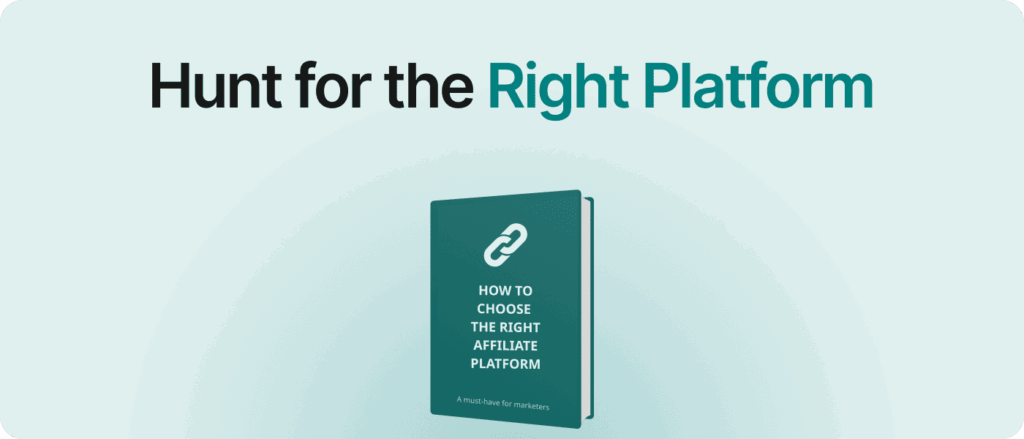
Platform Pick: How to choose the right Affiliate Platform
We know it’s not easy. Choosing the right affiliate platform can…
-
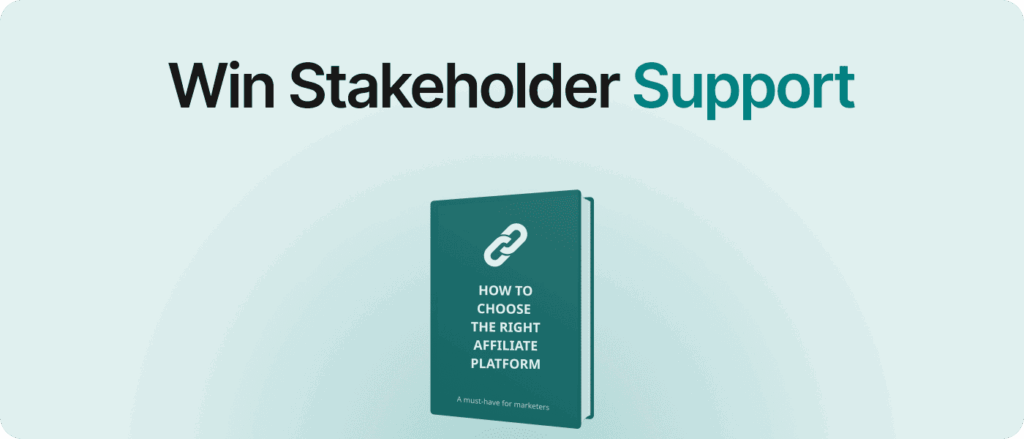
Platform Pick 1: Win Stakeholder Support
Feeling like your affiliate marketing channel needs a boost, or…
-
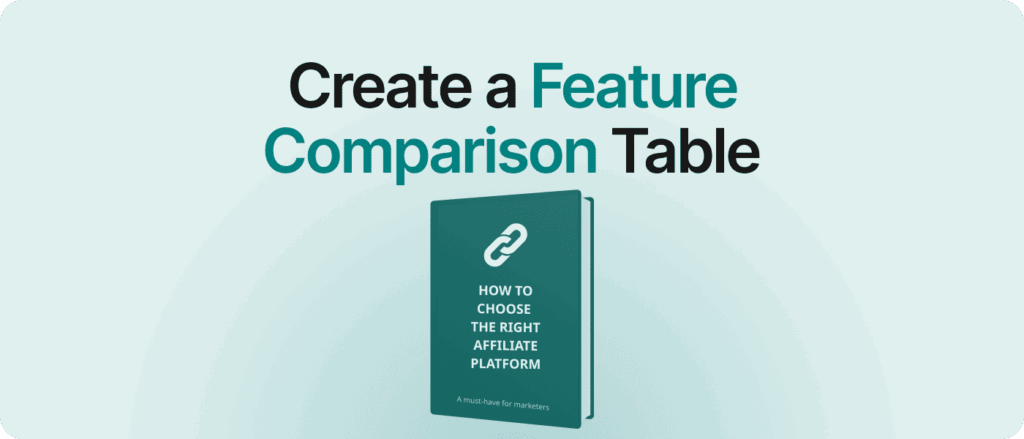
Platform Pick 3: Create a Feature Comparison Table
You’re here because you want the best tool for your…
-
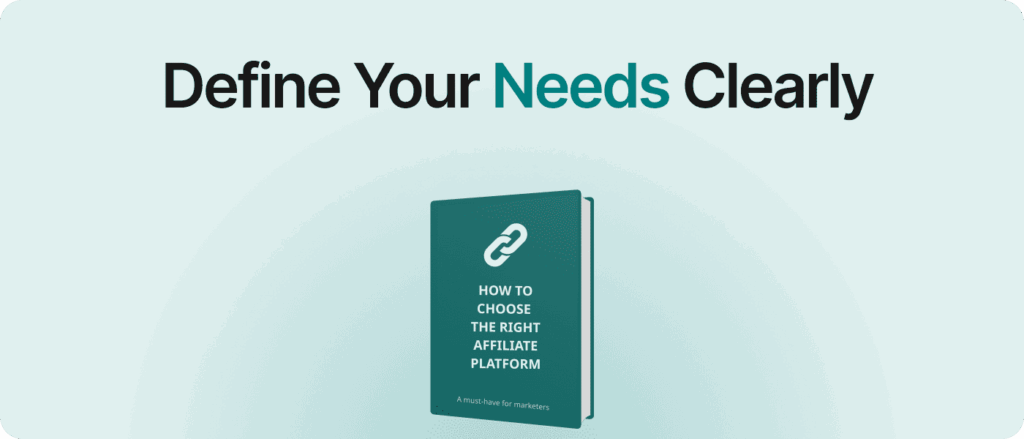
Platform Pick 4: Defining Your Needs Clearly
Let’s face it – nobody knows your business better than…
-
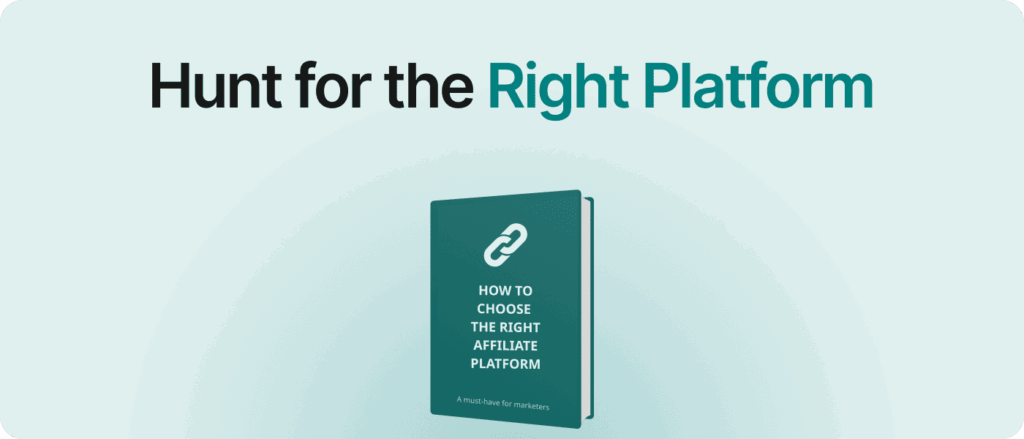
Platform Pick 5: Hunt for the Right Platform
You’ve nailed down your needs and built your Feature Comparison…
-
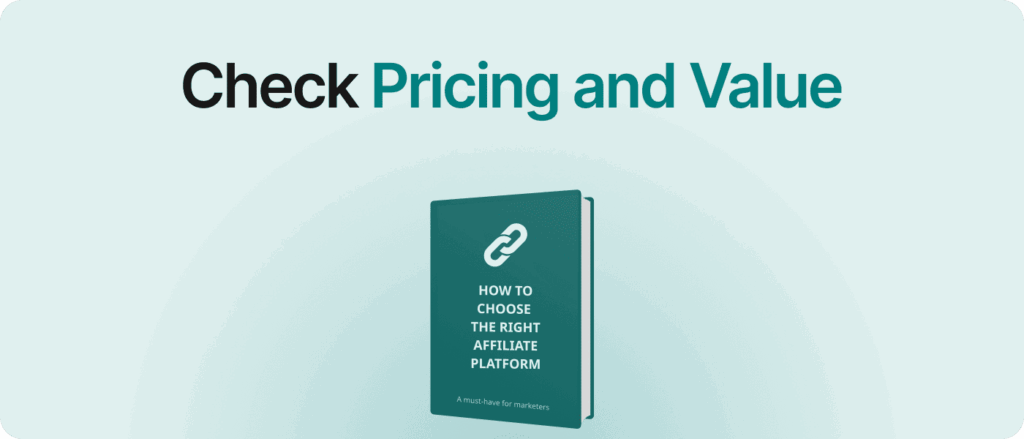
Platform Pick 8: Check Pricing and Value
Pricing isn’t just about the numbers – it’s about understanding…
-
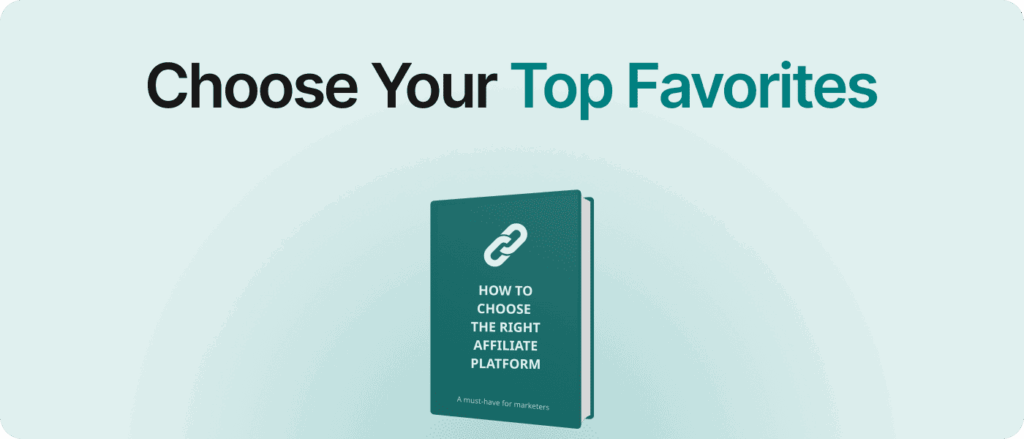
Platform Pick 9: Choose Your Top Favorites
You’ve done the legwork – built your Feature Table, evaluated…
-
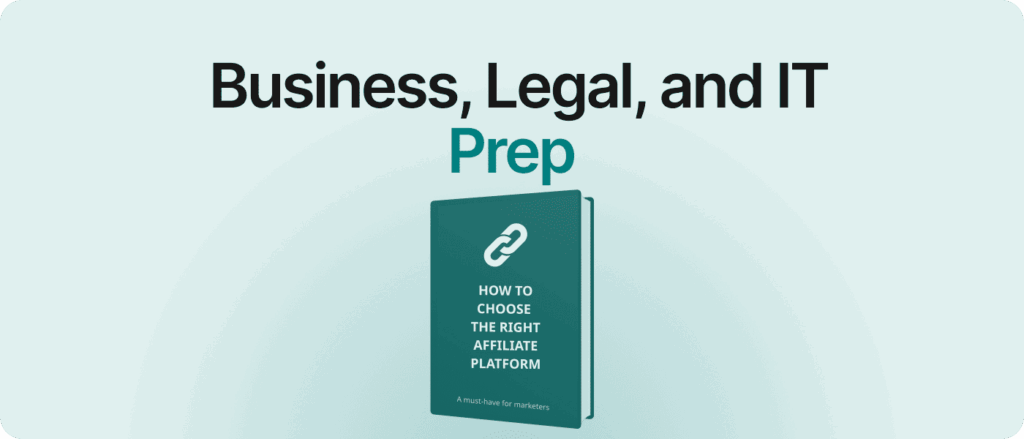
Platform Pick 10: Business, Legal, and IT Prep
Now that you’ve narrowed down your platform choice, it’s time…
-
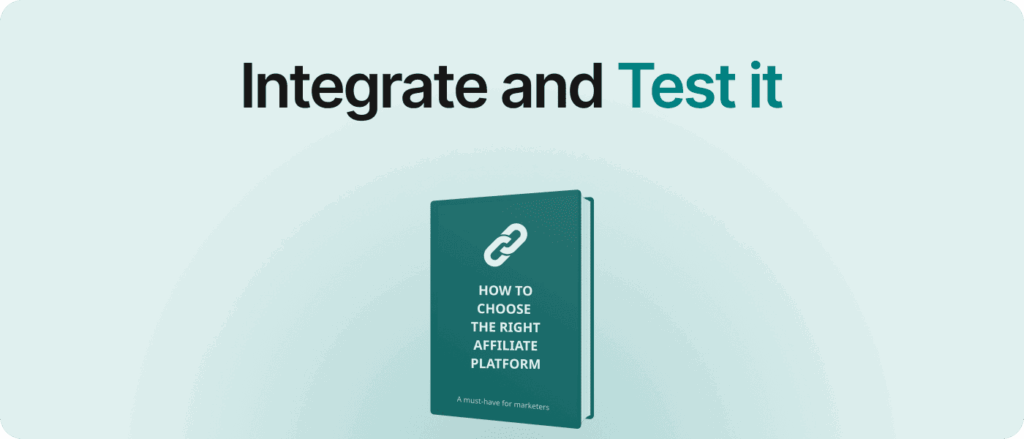
Platform Pick 11: Integrate and Test it
When it comes to affiliate marketing, tracking clicks and leads…