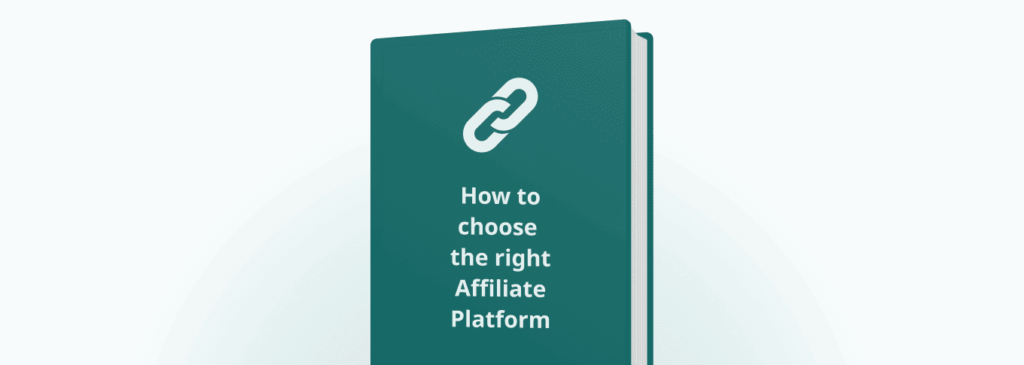The Connection Creator is a general feature in PalDock that allows you to build integration flows by connecting elements (dots). Each element represents a specific function, from triggers and tools to flow control, requests, and integrations.
Different sections of PalDock (forms, offers, tracking, email, etc.) may use slightly customized versions of the Connection Creator, but the core element types remain the same. These elements are linked together through Connections that can include Conditions, enabling the flow to branch out based on defined outcomes.
Trigger Elements
Trigger elements start a scenario or integration flow.
- Always start – the default start dot.
- In an Offer pingtree, assigning a Step meaning makes it possible to define multiple independent start points in one flow (such as Ping and Post).
- Start on action – triggered by an incoming event (for example for affiliate postbacks), a received webhook, etc.
- Email triggers – for email flows, this could be a subscription, unsubscription, or another contact-list event.
Tool Elements
Utility elements that modify data or create events.
- Modify Field – change the value of one or more fields.
- Modify Request – alter a specific request before it is executed.
- Set Variable – store a value from a response for later use (currently equivalent to Use response).
- Set Event – create an event, e.g. on receiving a “Duplicate” response, increment a Duplicate counter by +1.
- Mirror – inherit all settings from another element, so you only maintain one “master” element.
Flow Control Elements
These elements manage timing, branching, and repetition in a scenario.
- Repeater – repeats a step multiple times
- Wait – pauses the scenario before continuing. Options include:
- Fixed delay (seconds, minutes, hours).
- Until specific date/time.
- Within specific hours (e.g. between 10:00–18:00).
- Relative delay (e.g. 5 hours after event).
- Until the next working day or specific weekday.
HTTP Elements
HTTP Request – defines a request with Name, Type (GET, POST, …), Format (JSON, form-data, etc.), Endpoint, Query, Headers, Body, and Authentication.
Authentication Elements
Provide authentication methods for external requests:
- API Key
- Basic Auth
- OAuth 2.0 (1.0)
- Client Certificate
- Option to store and refresh access tokens.
Webhook Element
Webhook – listens for incoming requests from external systems and triggers the scenario.
Integration Elements
Elements that connect to external services.
- Library Integration – call an integration from the library (e.g. send email via SmartEmailing, send SMS via an SMS gateway).
- Sub-Integration (Call) – call another subscenario from the current flow and exchange data.
- Sub-Integration (Start) – starts a subscenario when triggered by another scenario.
Related Components
Outside of the Connection Creator, but closely related:
- Keys – tokens, endpoints, and custom parameters used by integrations.
- Structures – field definitions for leads, users, and feeds.