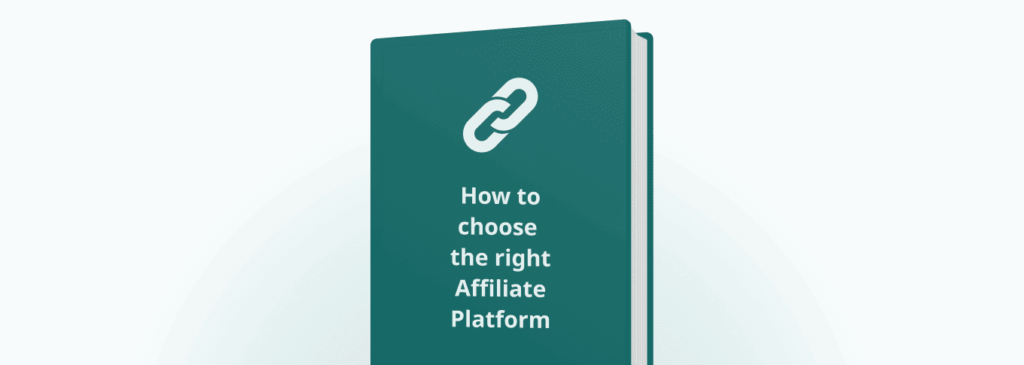Pingtree Reports allow you to analyze how leads are processed and sold through offers and their associated channels. They provide detailed visibility into each step of the lead flow: filtering, pings, verifications, posts, and final transactions (sales).
There are two report types:
- Pingtree Report – grouped by Offer
- Specific Pingtree Report – grouped by Channel within a selected offer
How Pingtree Reports Work
- Each row shows the total number of actions that occurred in a given pingtree (Offer) or channel.
- By clicking on the offer name, you drill down from the Pingtree Report to the Specific Pingtree Report, where you see details per channel.
- Both reports include a SUM row aggregating all values in each column.
- Channels are labeled by the names defined in administration.
Typical Questions Answered
With Pingtree Reports you can quickly see:
- How many leads entered each pingtree
- How those leads were processed (filtered, checked, verified, redirected, sold)
- How many leads were successfully accepted vs. rejected
- What percentage of leads were redirected (leads showed activity, not dead)
- The success rate of verifications
- Total revenue generated
- Average earnings per lead (EPL) before verification, calculated per sent lead
To understand what each column represents, see Columns Explained.